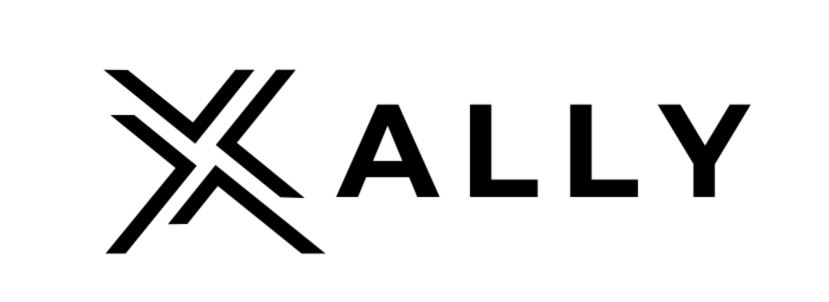How to Use Xally.ai Chatbots on Discord

Dive into the vibrant world of Xally.ai on Discord! 🎉 Engage with our innovative chatbots, from lively conversations to creating your own memes.
Just verify, pick your bot, and let the fun begin. Unlimited chats, and unlimited laughs, all on Discord. 🤖💬✨
Available Features
- Engage in dynamic conversations 🗨️.
- Unleash creativity with meme generation 🖼️.
Limitations
- Reserved for Discord-verified users ✅.
- Enjoy unlimited messaging freedom 🚀.
- Interact with all website-available bots.
Step-by-Step Instructions
Step 1: Join the Xally.ai Discord server and complete the verification process ✅.
Step 2: Navigate to the “Meme AI” section and select the dedicated channel for the bot you wish to use 🎨.
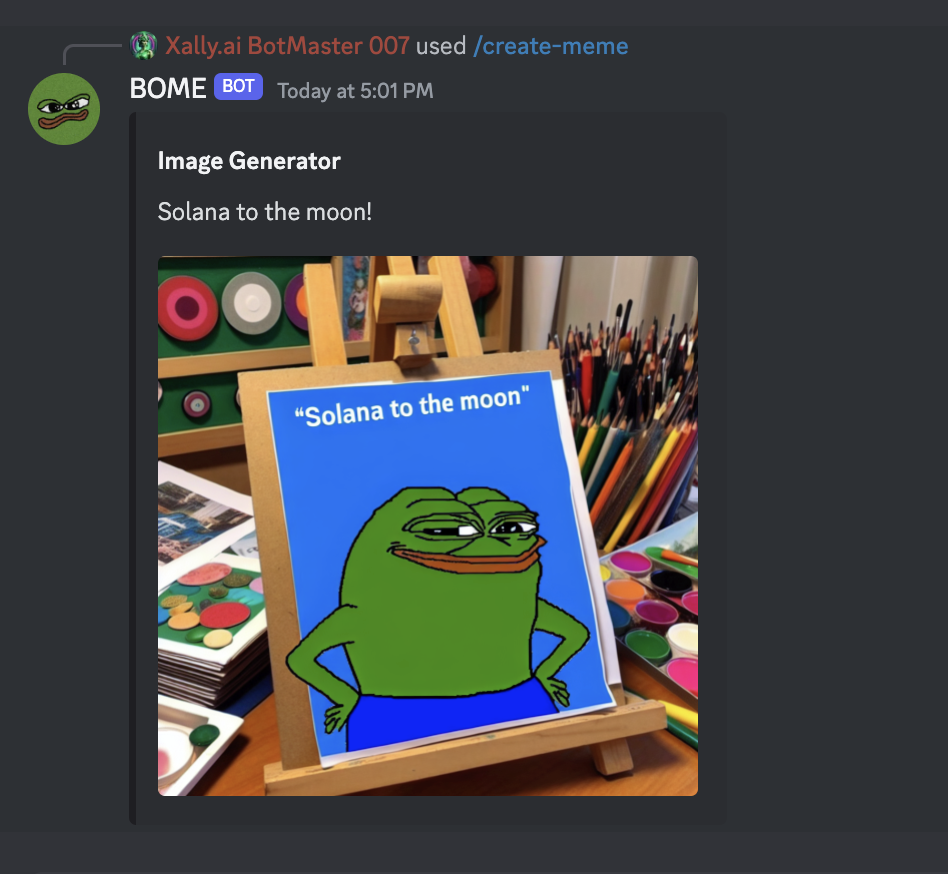
Step 3:
- To chat, simply tag the bot’s name (@BotName) 🤖.
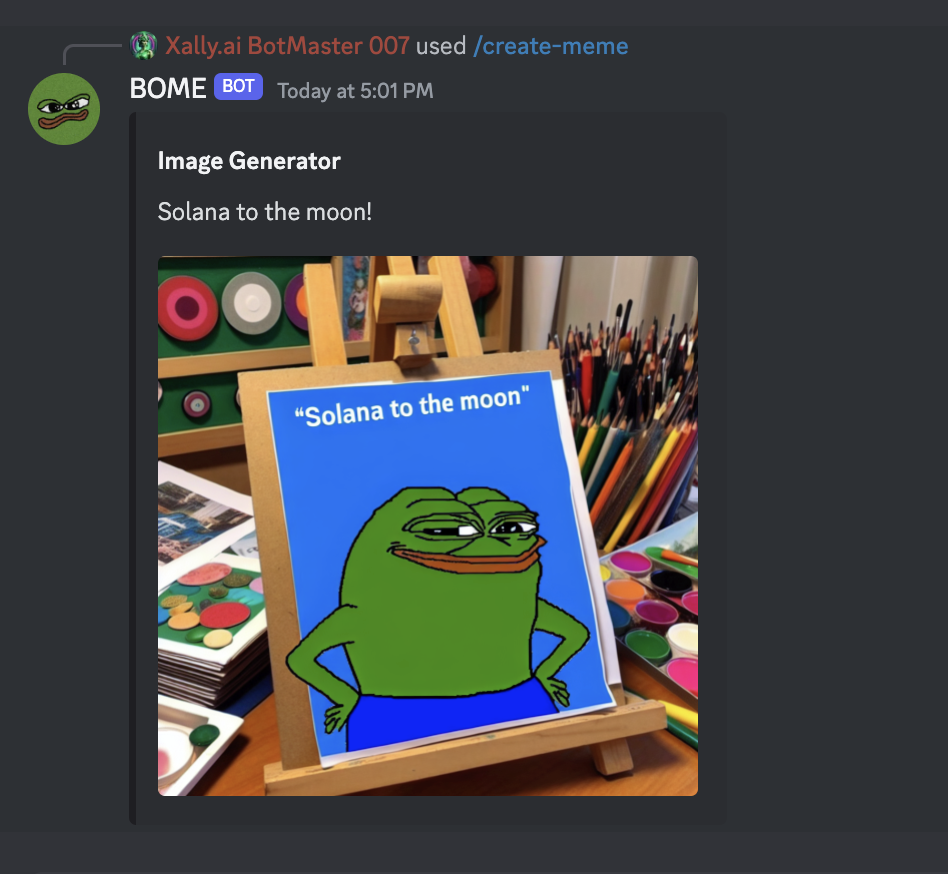
- To craft a meme, initiate the command and opt for ‘/create-meme’ 🎭.
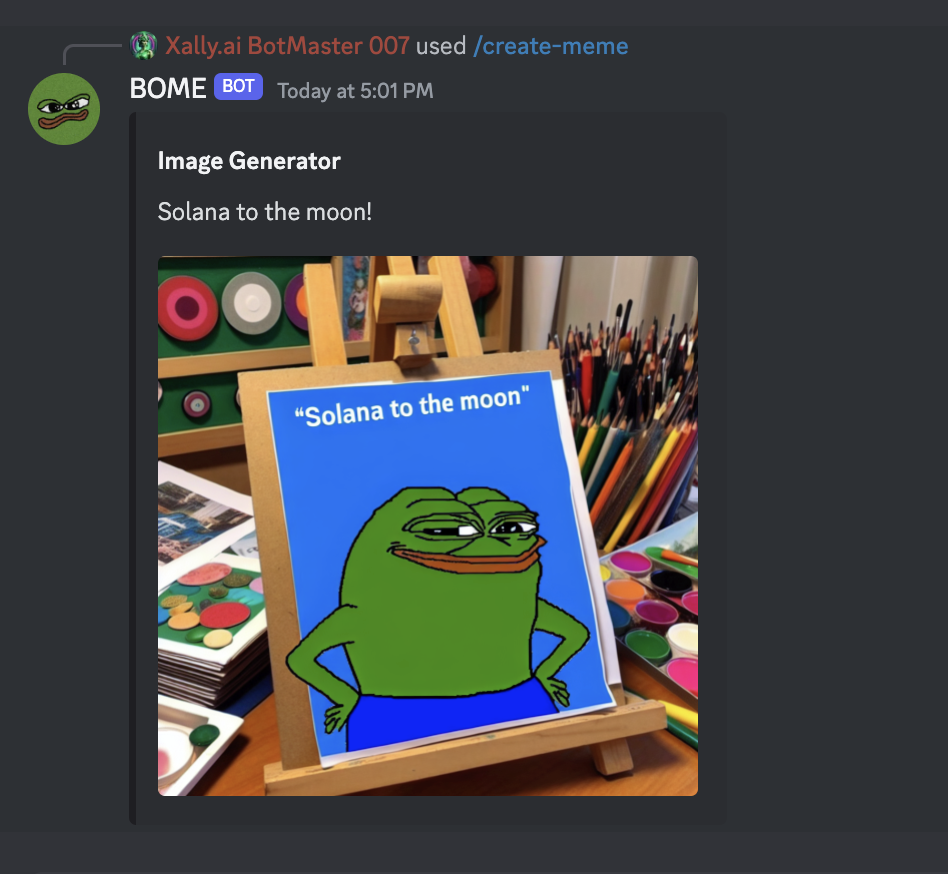
By following these simple steps, you can fully enjoy and make the most of the AI chatbots available on the Xally.ai Discord Server, enriching your digital interactions and exploring the fascinating world of AI.